You must have seen that the best shopping experience you have ever had is not when you get the best price on any purchase or that the app experience is excellent; it is generally when you get the Delivery of your purchase on or before time because you might not be expecting it to arrive that early and you will be pleasantly surprised by that. We have seen that this is one of the most significant factors in the e-commerce experience of a customer.
Now, if you are using FedEx to ship your parcels as an e-commerce company, you will be pleased to know that FedEx offers a new option called FedEx Hold at Location or HAL, meaning that your package will be held at a FedEx location. Until you pick up the package at your convenience, the box will show FedEx at location.
Now, you would have the obvious question of why you should choose the FedEx Hold At Location option if you can get the package delivered to your doorstep. Well, the first big problem and the main reason people pick this option is that they are usually not available at the location where the package will be delivered.
This means that there is a risk that their package will be delivered. Still, it could be stolen as they don’t have any security like surveillance cameras, and even if they have them, who would want to get in the hassle of tracing their package when they can choose the option of Hold at Location via FedEx?
What is FedEx Hold At Location?
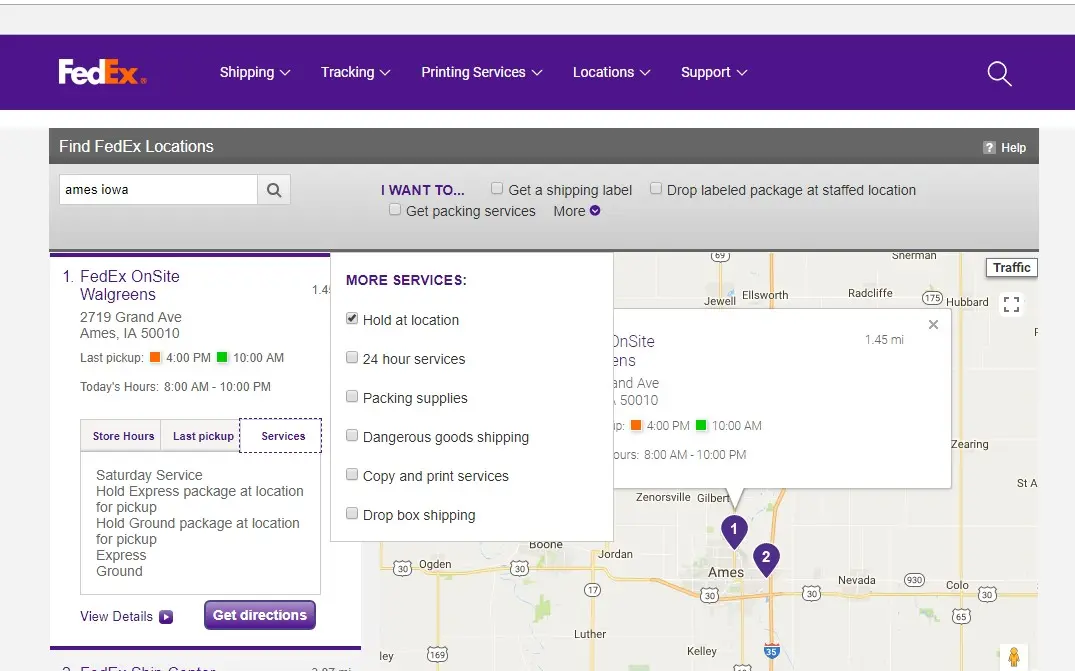
FedEx Hold at Location is a service offered by FedEx, where instead of delivering the packages you ordered via FedEx, the company will hold your packages at their nearest FedEx location, which you can then pick up at your convenience.
Note that this option is available even for locations, not FedEx warehouses. If you select the shipping address as FedEx hold at the site, it is also worth noting that the service is free.
It is a win-win situation for the customers and FedEx since they only need to hold your package at their location and don’t need to assign someone to deliver your parcel.
For the customer, we have already mentioned earlier that those who are unavailable at their location. At the same time their package is being delivered can pick this option and choose the pick up the parcel once they are available. It is worth noting that if you don’t have a FedEx location close to you, you can Hold the Location at your nearest Walgreens, Dollar General, Krogers, or other participating stores.
How can you request FedEx Hold at Location?
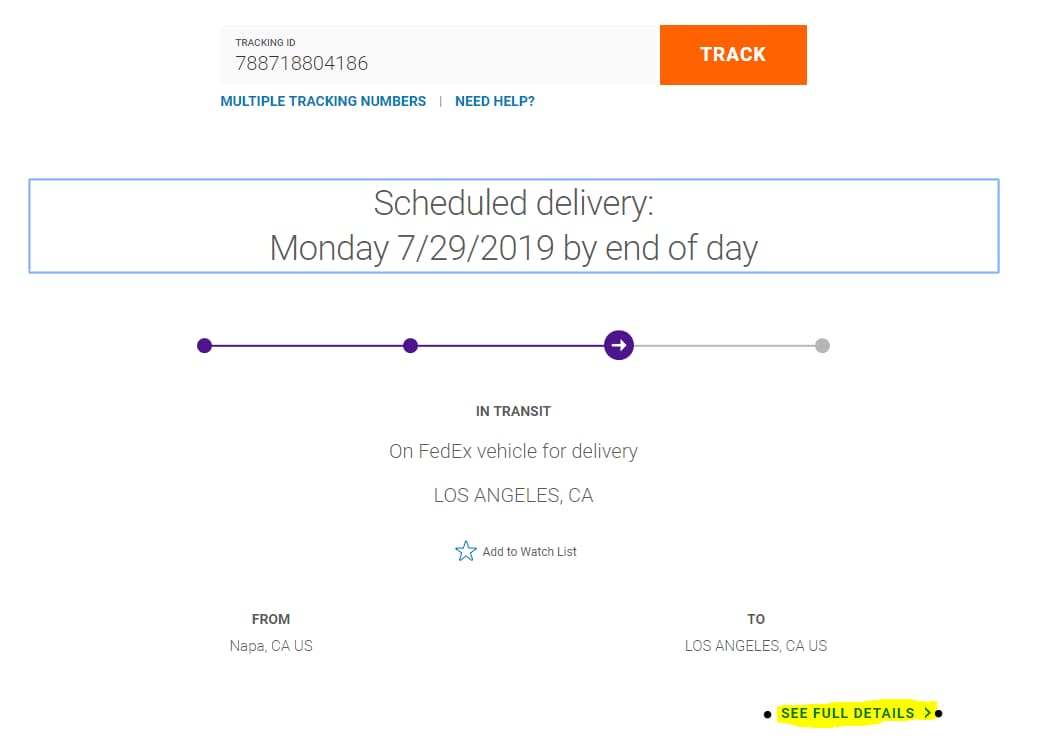
If you know that your package is getting delivered by FedEx and you are not available at your location, you can request that your package be held at a location by FedEx. For this, you need to go to the FedEx Tracking Page, which can be found here.
After that, enter your tracking number to see where your package is. If you see that your package has reached the hub nearest to you, it means that the package is likely to be out for Delivery very soon. Now, you need to click on Manage Delivery and then select the Hold at Location option, which means you have given FedEx your consent to hold your package at their location.
After this, your package will be held at a FedEx location nearest you, and once you are available at your site, you can pick it up.
How to choose your preferred FedEx Location?
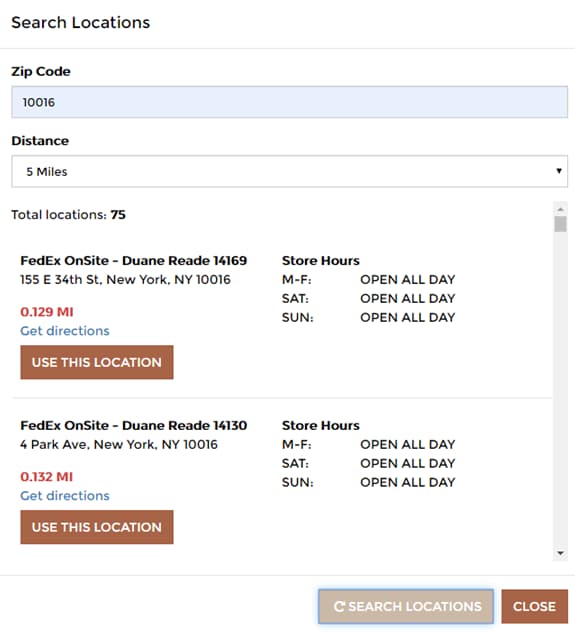
As we have mentioned above, you can request FedEx to hold your package at their nearest warehouse simply by going to their tracking page and going to Manage Delivery> Hold at Location.
After that, you will see a list of options to let you choose the location where you want the package sent. It is worth noting that FedEx can ship your package anywhere you want from the list of options given to you, so you can pick the location nearest to where you are at that time and pick up your package then and there.
FedEx also allows you to search for participating locations near you before selecting the Hold at Location option from this link.
Once you have selected your preferred FedEx location to hold your package, you will receive a confirmation via text, call or email to let you know when your parcel is ready to be picked up. Once you get that confirmation, you can pick up your package.
How long can FedEx Hold your package at the Location?
Now that we have mentioned that you can choose the option for FedEx Hold at Location during the time of Delivery and also the fact that you can choose among the different locations where your FedEx package could be sent, the obvious question would be how long does FedEx hold at location option work.
To make things easier to understand, we have directly referred to the FedEx website and can tell you that “FedEx will hold your package for up to 7 days for both FedEx Ground® service and FedEx Express® service before it’s returned to the shipper.”
This means you have a week to pick up your package from the location where you requested FedEx to hold your package. However, you need not worry if you can’t pick up the parcel even after seven days, as the package will be returned to the seller, and you can request the seller to ship it back again once you are available.
Which Services allow you to choose FedEx Hold at Location for Delivery?

If you are a customer whose package has been shipped with FedEx, you can go to the tracking page, enter your tracking number and then go to Manage Delivery and choose the option to Hold at Location. It is as simple as that. It must be noted that some locations might not provide the Hold at Location option, but you can choose the nearest FedEx location that provides the Hold at Location option if that is the case.
However, if you are an owner of an e-commerce store and you want to provide this lovely option for your customers, then there are a few steps you need to take to add this option to your store.
First, you must integrate FedEx’s module into your store, depending on whether your store is based on Shopify, WooCommerce, or any other platform. For example, if you have a Shopify store, then you can install this module from PluginHive named PH Ship, Rate, and Track, which, among other things, supports FedEx Hold at Location.
Why should you choose FedEx Hold at Location option?
We have already mentioned earlier how you can choose FedEx Hold at Location option and select your preferred location. Regarding choosing the FedEx Hold at Location option, you can pick it whenever you want, as it is free and sometimes convenient.
You would select this option when you are away from your location and want not to get your package delivered as it can be stolen. However, these are the other reasons why you should choose FedEx Hold at Location option:
- You might have noticed that FedEx delivery drivers are always in a hurry and don’t handle your packages very well. This can be seen on various occasions from your surveillance cameras that they often throw your boxes on the porch, take a photo, and go away, marking the parcel as delivered. Well, this can be avoided if you select the FedEx Hold at Location option, as you can be sure that your package won’t be mishandled in that way. This can be chosen especially when you know that the content of your parcel is as expensive as the drivers won’t see the value of your package.
- FedEx also requires you to sign your packages when the delivery personnel comes to deliver them. You may have anxiety due to the requirement of a signature during Delivery. This can also be avoided if you pick up your package independently after selecting the FedEx Hold at Location option.
Conclusion
As we have mentioned earlier, there are various reasons customers prefer to choose the option of FedEx Hold at Location for their packages. We have also mentioned how you, as an e-commerce store owner, can add this option to your store during checkout.
In this article, we have also discussed how you can choose the option of FedEx Hold at Location from FedEx’s tracking page and even choose your preferred location. Note that you will need to carry your Government-issued ID card and your door tag number when you pick up your package once it is ready to be picked up. Also, FedEx will hold your parcel at the location for seven days, so make sure to pick it up within that time.
