PO system stands for Purchase Order system, and it is a system that ensures the process of creating bulk purchase agreements between you and your manufacturer, distributor, or supplier is automated. This is a system on how you order stock from your supplier or distributor for your online store and you just need to fill in the options and the PO will be created.
You must also be aware that ordering the same items again and again means that the process gets repetitive which is the reason why a PO system is much needed. It creates a template of what you order, how you order and the other requirements you might have and you just need to fill the variables such as quantity depending on what type of orders you create.
Another reason why a PO system is useful is because if you are dealing with multiple suppliers, it makes the process a lot smoother and also gives them the impression that you are working professionally. It also makes the tracking of shipped goods easier. Also, since everything is mostly automated, the human error element in a manual entry can be eliminated using a PO system.
Now that you know the benefits of a PO system, we shall discuss about what a PO or Purchase Order is and how to set up a purchase order system for your business as well.
What is a Purchase Order System?
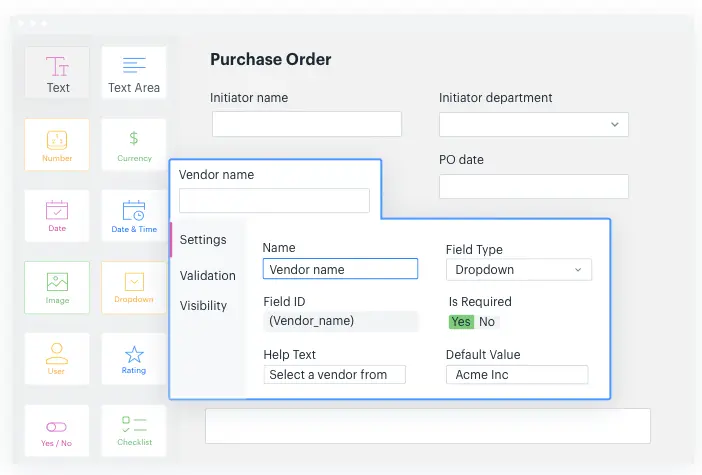
While we have already mentioned the basics of a purchase order and a purchase order system, we will tell you everything in detail about a purchase order system below. Small businesses need to have a purchase order system in order to streamline everything from the ordering process right till the management of invoices as well.
In order to have a good purchase order system, you need to follow these steps:
- Create a Purchase Order based on purchase requisition data
- Document and Budget verification to approve purchase order
- Sending Purchase Order to vendors after approval
- Manage the legalities between buyer and supplier
- Receive goods and inspection for defects as well as receiving invoices from the supplier
- Making sure that the Terms and Conditions of the invoice match with that of the purchase order
- Closing the Purchase Order after no irregularities are found
Basically, you must have noticed that a Purchase Order System makes sure that every step right from ordering goods from the supplier, inspecting them, till the payment of an invoice is made automated and smooth.
Now that you know that a PO system for your business is much needed, the next step would be to set up one for your business as well. Therefore, we are going to mention all the steps involved in making a PO system of your own as well as mention some of the options you have from third-party vendors who can make the process of making a PO system much better.
How to Set Up a PO System for your Small Business?
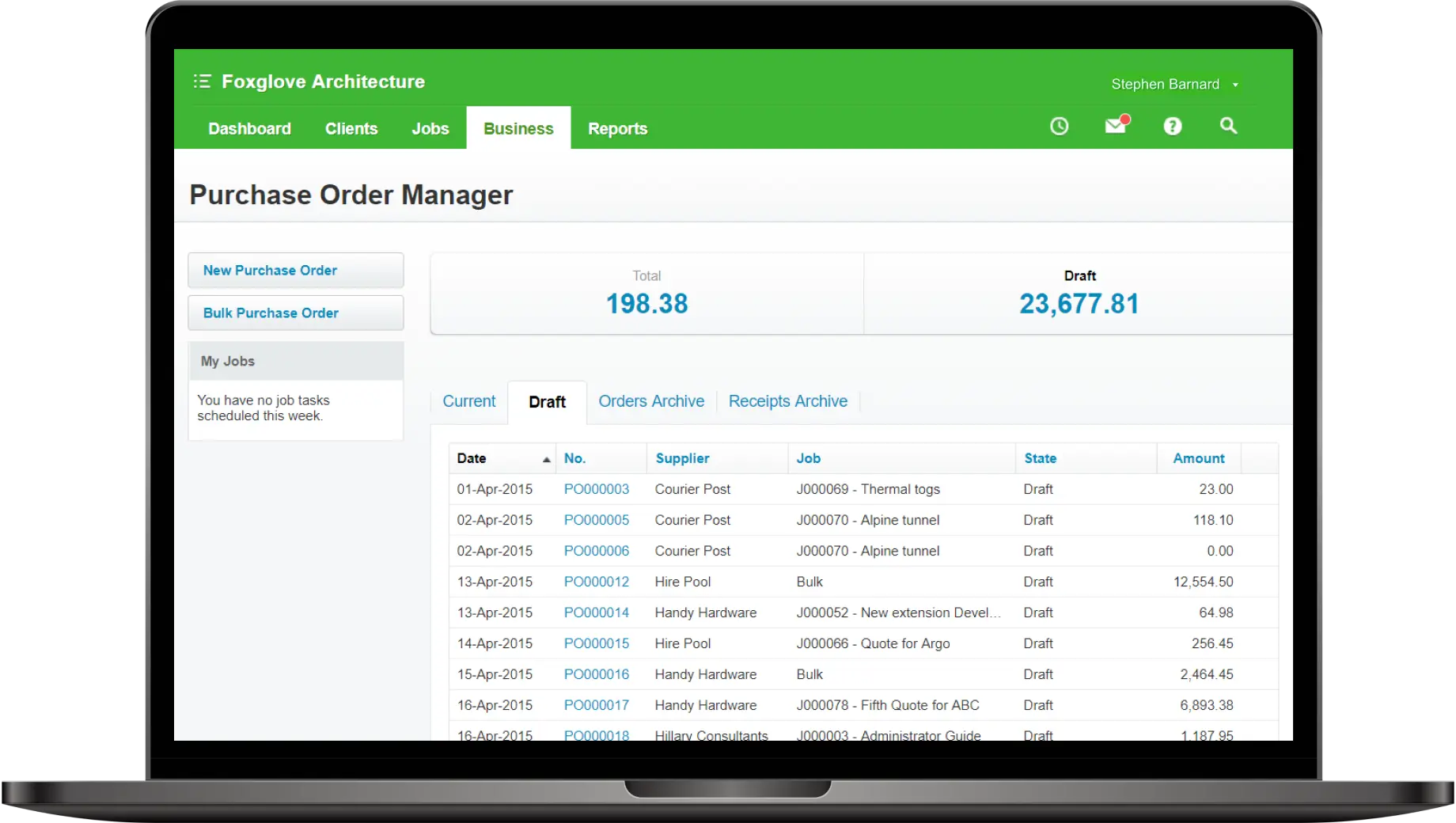
As we mentioned earlier, it is not necessary for you to create your own Purchase Order system because there are many companies out there that provide you with a PO system for your small business that can be easily integrated in your workflow and you don’t need to spend your resources on creating a PO system for your business.
However, it is worth noting that you need to understand and define the purchasing policy of your company meaning that you need to understand the existing workflow, roles and also make sure that the vendor selection process of your company is well defined.
After that, you can select a PO system that suits your company’s needs rather than using one that is generalized and does not match your company’s workflow. It is also worth noting that using a cloud-based purchase order system will be easy to install and can be accessed from anywhere which makes it much more convenient compared to a PO system that can be location-specific.
Once you understand the workflow and select a cloud-based PO system, you can then deploy the system in a phased manner to your most-important decision-makers in the company and then gradually deploy it for other systems as well.
What are the features of a PO system?
While we told you that a PO system can be customized based on your company’s workflow, a few features need to be there in any PO system to optimize the procurement workflow and save your time and money.
We mentioned earlier that a PO system means that you don’t need to repeat the boring process of ordering the same things from the same vendors as everything is automated. However, it is possible that you might want a new service and your vendor might not be able to provide the same. Therefore, a good PO system must be able to have a feature where users will be able to request a new service, specify details of the service, request quote from the suppliers and select the supplier with best quote as well.
You must be aware that expense or spend authorization is needed in companies where the hierarchy is big, ensuring that the expense is done once authorized. It is also worth noting that the PO or Purchase Order is sent once the PO is approved so the system must have a feature where the PO is approved by the concerned department and in case the approval is needed from multiple departments, the system must be able to route them properly and not send the PO until and unless all the approvals are received.
PO system must also be able to catalog the existing products into new ones if needed and also add new products to the catalog as well as have good options for budgeting where the software can prompt if the PO exceeds the budget so that the concerned department can take action immediately. The system must also be able to have a good software to track the invoice and verify that the data provided is accurate and does not have any duplication.
The PO system must also be able to integrate well with all the financial systems that are used by the company as well as have access management, supplier management and be easy to use as well.
Now that we have mentioned about the PO systems and how they are useful for business, we will highlight some of the best PO systems available in the market right now that you can integrate in your workflow as well:
1. Coupa Procurement
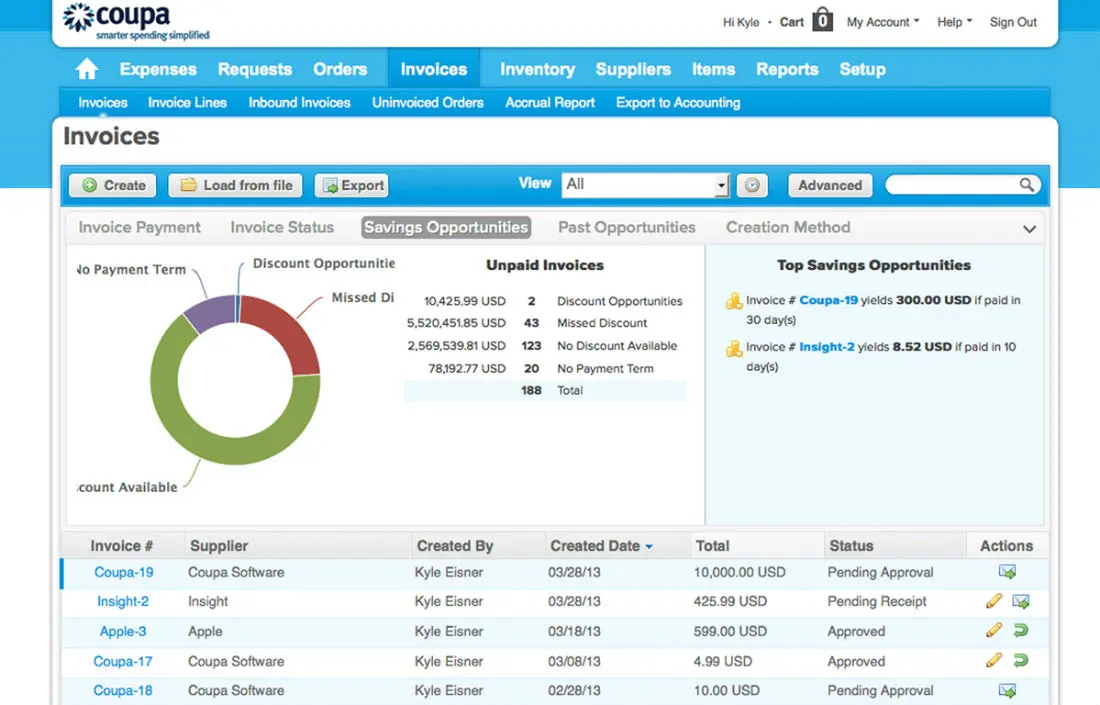
Coupa Procurement is one of the best PO systems out there and is easily integrated with almost all of the businesses out there because of the customer-centric approach to software development and understanding what the companies want in their PO systems. It provides a full purchase order process which includes:
- Purchase Requisition and Budgeting software
- Spends and fraudulent activity measures
- Inventory and Contract management
At the time of writing this article, Coupa Procurement’s pricing is not available to public which means that you need to book a demo in order to know the pricing details.
2. Precoro
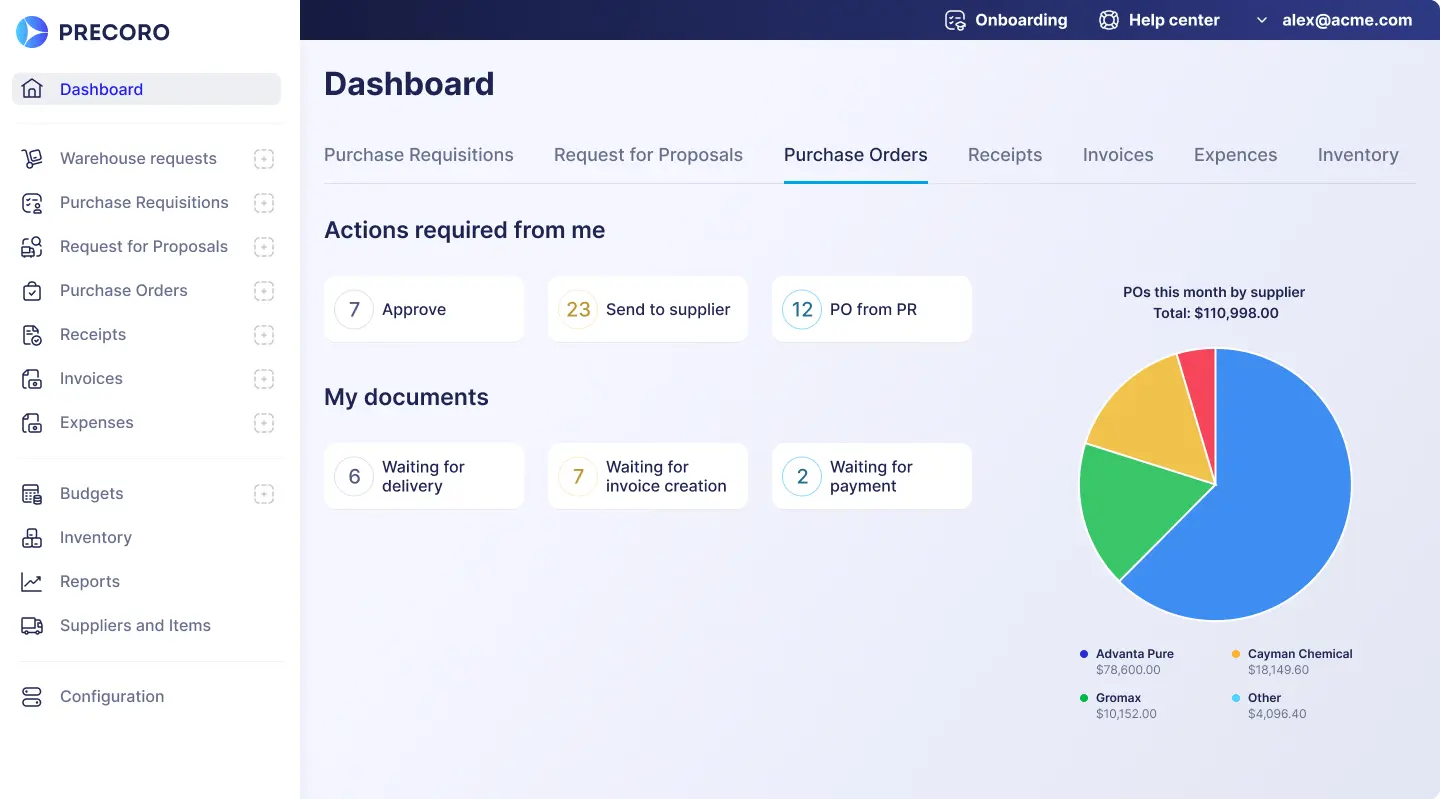
Precoro is another PO system that simplifies the process of creating Purchase Orders and then sending them to the supplier by its world-class technology that removes delays and makes purchasing seamless. You don’t need to maintain excel sheets anymore in order to track your orders as well as create invoice PDFs to send to the vendors because Precoro manages all of that.
Precoro provides a transparent pricing plan for its product, divided into three categories: small, medium, and large. For small, you need to pay $29 per month while the medium will cost you $24 per month and the large plan demands $19 per month. The decline in pricing for medium and large plans is because more users are added to the upper plans.
3. Spendwise
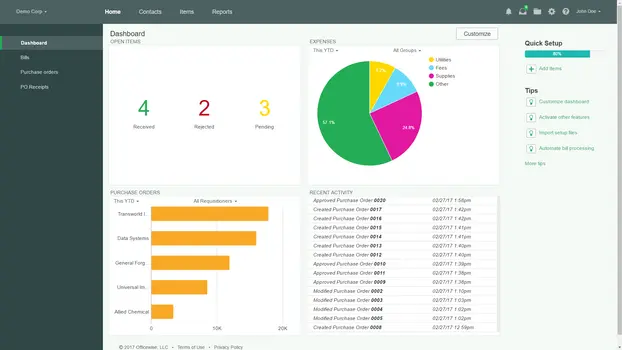
Spendwise is another PO system software that streamlines the process of PO creation as well as sending the PO to suppliers and then managing the bills and expenses, keeping track of the budgets as well as receiving the PO once goods are delivered and also inspecting them to make sure everything is alright.
Spendwise is one of the best PO system if you want to try it out before getting the premium plans because it does offer a free 30-day trial and its basic plan starts at just $9 per month which goes up to $19 per month for its premier plans for a maximum of 5 users. If you want to add even more users, you can contact Spendwise for customized pricing plans.
Conclusion
As we have already mentioned quite a few times already, a Purchase Order makes the process of ordering the same products over and over again much more seamless and it also ensures that your online store does not go out of stock anytime soon as the PO will be created once the stock goes below a certain level.
Therefore, it means that a PO system is definitely needed for your business to make sure that everything runs smoothly and we have mentioned the features that you need to look for in a PO system, as well as three of the best PO system options, have been mentioned in this article as well. Make sure to try these PO system options out for your small business and let us know if they benefited you in your workflow or not.
